Goroutines
Welcome to tutorial no. 21 in Golang tutorial series.
In the previous tutorial, we discussed concurrency and how it is different from parallelism. In this tutorial, we will discuss how concurrency is achieved in Go using Goroutines.
What are Goroutines?
Goroutines are functions or methods that run concurrently with other functions or methods. Goroutines can be thought of as lightweight threads. The cost of creating a Goroutine is tiny when compared to a thread. Hence it’s common for Go applications to have thousands of Goroutines running concurrently.
Advantages of Goroutines over threads
- Goroutines are extremely cheap when compared to threads. They are only a few kb in stack size and the stack can grow and shrink according to the needs of the application whereas in the case of threads the stack size has to be specified and is fixed.
- The Goroutines are multiplexed to a fewer number of OS threads. There might be only one thread in a program with thousands of Goroutines. If any Goroutine in that thread blocks say waiting for user input, then another OS thread is created and the remaining Goroutines are moved to the new OS thread. All these are taken care of by the runtime and we as programmers are abstracted from these intricate details and are given a clean API to work with concurrency.
- Goroutines communicate using channels. Channels by design prevent race conditions from happening when accessing shared memory using Goroutines. Channels can be thought of as a pipe using which Goroutines communicate. We will discuss channels in detail in the next tutorial.
How to start a Goroutine?
Prefix the function or method call with the keyword go and you will have a new Goroutine running concurrently.
Let’s create a Goroutine :)
1package main
2
3import (
4 "fmt"
5)
6
7func hello() {
8 fmt.Println("Hello world goroutine")
9}
10func main() {
11 go hello()
12 fmt.Println("main function")
13}
In line no. 11, go hello() starts a new Goroutine. Now the hello() function will run concurrently along with the main() function. The main function runs in its own Goroutine and it’s called the main Goroutine.
Run this program and you will have a surprise!
This program only outputs the text main function. What happened to the Goroutine we started? We need to understand the two main properties of goroutines to understand why this happens.
- When a new Goroutine is started, the goroutine call returns immediately. Unlike functions, the control does not wait for the Goroutine to finish executing. The control returns immediately to the next line of code after the Goroutine call and any return values from the Goroutine are ignored.
- The main Goroutine should be running for any other Goroutines to run. If the main Goroutine terminates then the program will be terminated and no other Goroutine will run.
I guess now you will be able to understand why our Goroutine did not run. After the call to go hello() in line no. 11, the control returned immediately to the next line of code without waiting for the hello goroutine to finish and printed main function. Then the main Goroutine terminated since there is no other code to execute and hence the hello Goroutine did not get a chance to run.
Let’s fix this now.
1package main
2
3import (
4 "fmt"
5 "time"
6)
7
8func hello() {
9 fmt.Println("Hello world goroutine")
10}
11func main() {
12 go hello()
13 time.Sleep(1 * time.Second)
14 fmt.Println("main function")
15}
In line no.13 of the program above, we have called the Sleep method of the time package which sleeps the go routine in which it is being executed. In this case the main goroutine is put to sleep for 1 second. Now the call to go hello() has enough time to execute before the main Goroutine terminates. This program first prints Hello world goroutine, waits for 1 second and then prints main function.
This way of using sleep in the main Goroutine to wait for other Goroutines to finish their execution is a hack we are using to understand how Goroutines work. Channels can be used to block the main Goroutine until all other Goroutines finish their execution. We will discuss channels in the next tutorial.
Starting multiple Goroutines
Let’s write one more program that starts multiple Goroutines to better understand Goroutines.
1package main
2
3import (
4 "fmt"
5 "time"
6)
7
8func numbers() {
9 for i := 1; i <= 5; i++ {
10 time.Sleep(250 * time.Millisecond)
11 fmt.Printf("%d ", i)
12 }
13}
14func alphabets() {
15 for i := 'a'; i <= 'e'; i++ {
16 time.Sleep(400 * time.Millisecond)
17 fmt.Printf("%c ", i)
18 }
19}
20func main() {
21 go numbers()
22 go alphabets()
23 time.Sleep(3000 * time.Millisecond)
24 fmt.Println("main terminated")
25}
The above program starts two Goroutines in line nos. 21 and 22. These two Goroutines now run concurrently. The numbers Goroutine sleeps initially for 250 milliseconds and then prints 1, then sleeps again and prints 2 and the same cycle happens till it prints 5. Similarly the alphabets Goroutine prints alphabets from a to e and has 400 milliseconds of sleep time. The main Goroutine initiates the numbers and alphabets Goroutines, sleeps for 3000 milliseconds and then terminates.
This program outputs
1 a 2 3 b 4 c 5 d e main terminated
The following image depicts how this program works. Please open the image in a new tab for better visibility :)
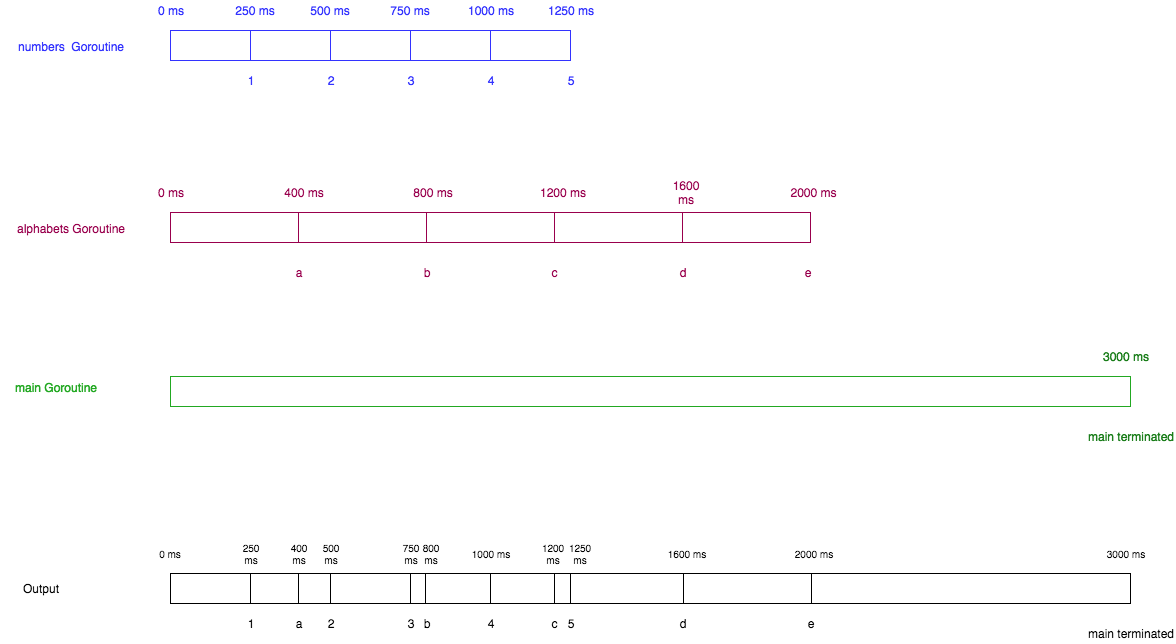
The first portion of the image in blue color represents the numbers Goroutine, the second portion in maroon color represents the alphabets Goroutine, the third portion in green represents the main Goroutine and the final portion in black merges all the above three and shows us how the program works. The strings like 0 ms, 250 ms at the top of each box represent the time in milliseconds and the output is represented in the bottom of each box as 1, 2, 3 and so on. The blue box tells us that 1 is printed after 250 ms, 2 is printed after 500 ms and so on. The bottom of the last black box has values 1 a 2 3 b 4 c 5 d e main terminated which is the output of the program as well. The image is self-explanatory and you will be able to understand how the program works.
That’s it for Goroutines. I hope you liked this tutorial. Please leave your feedback and comments. Please consider sharing this tutorial on twitter and LinkedIn. Have a good day.
Next tutorial - Channels
